Création des Logiciels de gestion d'Entreprise, Création et référencement des sites web, Réseaux et Maintenance, Conception




Création des Logiciels de gestion d'Entreprise, Création et référencement des sites web, Réseaux et Maintenance, Conception




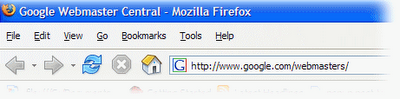
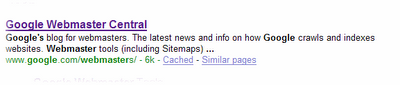 Write with words
Write with wordsConsider this text:
“We have hundreds of workshops and classes available. You can choose the workshop that is right for you. Spend an hour or a week in our relaxing facility.”
Will this site show up for searches for [cooking classes] or [wine tasting workshops] or even [classes in Seattle]? It may not be as obvious to visitors (and search engine bots) what your page is about as you think.
Along those same lines, does your content use words that people are searching for? Does your site text say “check out our homes for sale” when people are searching for [real estate in Boston]?
Make sure your pages are accessible




@fintan: We verified with Adobe that the textual content from legacy sites, such as those scripted with AS1 and AS2, can be indexed by our new algorithm.
@andrew, jonny m, erichazann, mike, ledge, stu, rex, blog, dis: For our July 1st launch, we didn't enable Flash indexing for Flash files embedded via SWFObject. We're now rolling out an update that enables support for common JavaScript techniques for embedding Flash, including SWFObject and SWFObject2.
@mike: At this time, content loaded dynamically from resource files is not indexed. We’ve noted this feature request from several webmasters -- look for this in a near future update.
Update on July 29, 1010: Please note that our ability to load external resources is live.
@captain cuisine: The text found in Flash files is treated similarly to text found in other files, such as HTML, PDFs, etc. If the Flash file is embedded in HTML (as many of the Flash files we find are), its content is associated with the parent URL and indexed as single entity.
@jeroen: Serving the same content in Flash and an alternate HTML version could cause us to find duplicate content. This won't cause a penalty -- we don’t lower a site in ranking because of duplicate content. Be aware, though, that search results will most likely only show one version, not both.
@All: We’re trying to serve users the most relevant results possible regardless of the file type. This means that standalone Flash, HTML with embedded Flash, HTML only, PDFs, etc., can all have the potential to be returned in search results.
@dsfdgsg: We’ve heard requests for deep linking (linking to specific content inside file) not just for Flash results, but also for other large documents and presentations. In the case of Flash, the ability to deep link will require additional functionality in Flash with which we integrate.
@All: The majority of the existing Flash files on the web are fine in regard to filesize. It shouldn’t be too much of a concern.
@brian, marcos, bharath: Regarding ActionScript, we’re able to find new links loaded through ActionScript. We explore Flash like a website visitor does, we do not decompile the SWF file. Unless you're making ActionScript visible to users, Google will not expose ActionScript code.this is a topic published in 2013... to get contents for your blog or your forum, just contact me at: devnasser@gmail.com
@dlocks: We respect rel="nofollow" wherever we encounter it in HTML.
 Or, if you need to, you can create fine-grained rules for specific robots and areas of your site. Once you're finished with the generator, feel free to test the effects of your new robots.txt file with our robots.txt analysis tool. When you're done, just save the generated file to the top level (root) directory of your site, and you're good to go. There are a couple of important things to keep in mind about robots.txt files:
Or, if you need to, you can create fine-grained rules for specific robots and areas of your site. Once you're finished with the generator, feel free to test the effects of your new robots.txt file with our robots.txt analysis tool. When you're done, just save the generated file to the top level (root) directory of your site, and you're good to go. There are a couple of important things to keep in mind about robots.txt files:





Webmasters have several ways to keep their sites' content out of Google's search results. Today, as promised, we're providing a way for websites to opt out of having their content that Google has crawled appear on Google Shopping, Advisor, Flights, Hotels, and Google+ Local search.
Webmasters can now choose this option through our Webmaster Tools, and crawled content currently being displayed on Shopping, Advisor, Flights, Hotels, or Google+ Local search pages will be removed within 30 days.
Posted by Matt Cutts, Distinguished Engineer
this is a topic published in 2013... to get contents for your blog or your forum, just contact me at: devnasser@gmail.comIf you set up a 503 (Service Unavailable) response, the header information might look like this when using PHP.
<meta name="rating" content="adult" />
<meta name="rating" content="RTA-5042-1996-1400-1577-RTA" />
Many users prefer not to have adult content included in their search results (especially if kids use the same computer). When a webmaster provides one of these meta tags, it helps to provide a better user experience because users don't see results which they don't want to or expect to see.
 |
| Tell us about moving your content via Google Webmaster Tools |