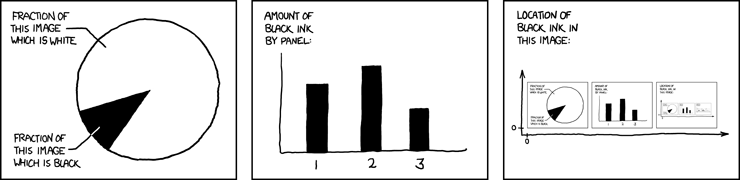Création des Logiciels de gestion d'Entreprise, Création et référencement des sites web, Réseaux et Maintenance, Conception




Création des Logiciels de gestion d'Entreprise, Création et référencement des sites web, Réseaux et Maintenance, Conception




package com.blogpost.client;
import com.google.gwt.core.client.EntryPoint;
import com.google.gwt.user.client.Window;
import com.google.gwt.user.client.ui.RootPanel;
import com.google.gwt.visualization.client.AjaxLoader;
import com.google.gwt.visualization.client.DataTable;
import com.google.gwt.visualization.client.Query;
import com.google.gwt.visualization.client.QueryResponse;
import com.google.gwt.visualization.client.Query.Callback;
import com.google.gwt.visualization.client.visualizations.AnnotatedTimeLine;
public class BlogPost implements EntryPoint {
public void onModuleLoad() {
AjaxLoader.loadVisualizationApi(new Runnable(){
public void run() {
Query query =
Query.create("http://spreadsheets.google.com/pub?key=pCQbetd-CptH5QNY89vLtAg");
query.send(new Callback(){
public void onResponse(QueryResponse response) {
if (response.isError()) {
Window.alert("An error occured: " + response.getDetailedMessage());
}
DataTable data = response.getDataTable();
AnnotatedTimeLine.Options options = AnnotatedTimeLine.Options.create();
options.setDisplayAnnotations(true);
RootPanel.get().add(new AnnotatedTimeLine(data, options, "800px", "400px"));
}
});
}}, AnnotatedTimeLine.PACKAGE);
}
}

 2013, By: Seo Master
2013, By: Seo Master
<html>
<head>
<script type="text/javascript" src="http://www.google.com/jsapi"></script>
<script type="text/javascript">
google.load("visualization", "1", {packages:["scatterchart"]});
function drawChart(equation,xmin,xmax, numPoints, pointSize) {
var data = new google.visualization.DataTable();
data.addColumn('number', 'x');
data.addColumn('number', 'y');
data.addRows(numPoints);
var step = (xmax-xmin) / (numPoints-1);
for(var i = 0; i < numPoints; i++)
{
var x = xmin + step * i;
data.setValue(i,0,x);
with(Math) {
var y = eval(equation);
}
data.setValue(i,1,y);
}
document.getElementById("chart_div").innerHTML = "";
var chart = new google.visualization.ScatterChart(
document.getElementById('chart_div'));
chart.draw(data, {width: 600, height: 400, titleX: 'X',
titleY: 'Y', legend: 'none', pointSize: pointSize});
}
</script>
</head>
<body>
equation:
<input id="txteq" type="text" value="-sin(2*x)" />
<br />
minimum value(x): <input id="txtmin" type="text" value="-3.14" />
<br />
maximum value(x): <input id="txtmax" type="text" value="3.14"/>
<br />
Precision (number of points): <input id="precision" type="text" value="1000"/>
<br />
Point size: <input id="pointSize" type="text" value="2"/>
<br />
<input id="Button1" type="button" value="Draw Graph"
onclick="javascript:drawChart(
document.getElementById('txteq').value,
parseFloat(document.getElementById('txtmin').value, 10),
parseFloat(document.getElementById('txtmax').value, 10),
parseInt(document.getElementById('precision').value, 10),
parseInt(document.getElementById('pointSize').value, 10))" />
<div id="chart_div"></div>
</body>
</html><html>
<head>
<script type="text/javascript" src="http://www.google.com/jsapi"></script>
<link rel="stylesheet" type="text/css" href="http://visapi- gadgets.googlecode.com/svn/trunk/barsofstuff/bos.css"/>
<script type="text/javascript" src="http://visapi- gadgets.googlecode.com/svn/trunk/barsofstuff/bos.js"></script>
<script type="text/javascript">
google.load("visualization", "1", {packages:["barchart","table"]});
google.setOnLoadCallback(drawData);
// Initialize the DataTable
function drawData() {
var data = new google.visualization.DataTable();
data.addColumn('string', 'Line');
data.addColumn('number', 'Revenue');
data.addColumn('number', 'Expenses');
data.addColumn('number', 'Commuters');
data.addRows(4);
data.setValue(0, 0, 'NorthEast');
data.setValue(0, 1, 38350);
data.setValue(0, 2, 15724);
data.setValue(0, 3, 1534);
data.setValue(1, 0, 'Cross-Pacific');
data.setValue(1, 1, 25740);
data.setValue(1, 2, 12613);
data.setValue(1, 3, 1170);
data.setValue(2, 0, 'Midwest');
data.setValue(2, 1, 11550);
data.setValue(2, 2, 4389);
data.setValue(2, 3, 660);
data.setValue(3, 0, 'Pan-America');
data.setValue(3, 1, 21720);
data.setValue(3, 2, 9774);
data.setValue(3, 3, 362);
//Draw the charts
var table = new google.visualization.Table(document.getElementById('table_div'));
table.draw(data, {showRowNumber: true});
var chart = new google.visualization.BarChart(document.getElementById('chart_div'));
chart.draw(data, {width: 400, height: 240, is3D: false, title: 'Acme Rail Yearly Performance'});
var stuffoptions = {title: 'Acme Rail Commuters by Line'};
var stuffchart = new BarsOfStuff(document.getElementById('stuff_div'))
stuffchart.draw(data, stuffoptions);
}
</script>
</head>
<body>
<div id="table_div"></div>
<div id="chart_div"></div>
<div id="stuff_div" style="width: 400px"></div>
</body>
</html>

var view = new google.visualization.DataView(data);
view.setColumns([0,3]);
stuffchart.draw(view, stuffoptions);

 2013, By: Seo Master
2013, By: Seo Master