Création des Logiciels de gestion d'Entreprise, Création et référencement des sites web, Réseaux et Maintenance, Conception




Création des Logiciels de gestion d'Entreprise, Création et référencement des sites web, Réseaux et Maintenance, Conception




| Links for www.google.com | External links | Internal links |
| Previously categorized as... | www.example.com/ www.example.org/stuff.html scholar.google.com/ sketchup.google.com/ google.com/ | www.google.com/ www.google.com/stuff.html www.google.com/support/webmasters/ |
| Now categorized as... | www.example.com/ www.example.org/stuff.html | scholar.google.com/ sketchup.google.com/ google.com/ www.google.com/ www.google.com/stuff.html www.google.com/support/webmasters/ |



We are proud of our users who alert us to potential abuses for the sake of the whole internet community. We appreciate this even more, as PageRank™ (and thus Google search) is based on a democratic principle, i.e. a webmaster is giving other sites a "vote" of approval by linking to it.
In 2007 as an extension and complement of this democratic principle, we want to further increase our users' awareness of webmaster practices that do or do not conform to Google's standards. Such informed users are then able to take counter-action against webspam by filing spam reports. By doing so a mutually beneficial process can be initiated. Ultimately, not only will all Google users benefit from the best possible search quality, but also will spammy webmasters realize that their attempts to unfairly manipulate their site's ranking will pay off less and less.
Our spam report forms are provided in two different flavors: an authenticated form that requires registration in Webmaster Tools, and an unauthenticated form. Currently, we investigate every spam report from a registered user. Spam reports to the unauthenticated form are assessed in terms of impact, and a large fraction of those are reviewed as well. So, the next time you can't help thinking that the ranking of a search result was not earned by virtue of its content and legitimate SEO, then it is the perfect moment for a spam report. Each of them can give us crucial information for the continual optimization of our search algorithms.
Interested in learning more? Then find below answers to the three most frequent questions.
FAQs concerning spam reports:
Q: What happens to an authenticated spam report at Google?
A: An authenticated spam report is analyzed and then used for evaluating new spam-detecting algorithms, as well as to identify trends in webspam. Our goal is to detect all the sites engaging in similar manipulation attempts automatically in the future and to make sure our algorithms rank those sites appropriately. We don´t want to get into an inefficient game of cat and mouse with individual webmasters who have reached into the wrong bag of tricks.
Q: Why are there sometimes no immediately noticeable consequences of a spam report?
A: Google is always seeking to improve its algorithms for countering webspam, but we also take action on individual spam reports. Sometimes that action will not be immediately visible to an outside user, so there is no need to submit a site multiple times in order for Google to evaluate a URL. There are different reasons that might account for a user´s false impression that a particular spam report went unnoticed. Here are a few of those reasons:
Q: Can a user expect to receive feedback for a spam report?
A: This is a common request, and we know that our users might like verification of the reported URLs or simple confirmation that the spam report had been taken care of. Given the choice how to spend our time, we have decided to invest our efforts into taking action on spam reports and improving our algorithms to be more robust. But we are open to consider how to scale communication with our users going forward.


Update: The described feature is no longer available.
When you plan to do something, are you a minimalist, or are you prepared for every potential scenario? For example, would you hike out into the Alaskan wilderness during inclement weather with only a wool overcoat and a sandwich in your pocket - like the naturalist John Muir (and you thought Steve McQueen was tough)?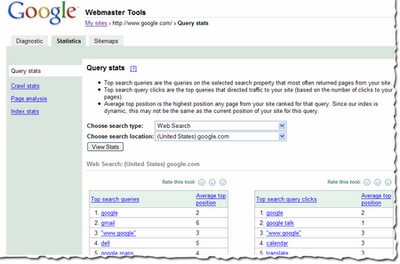



 Or, if you need to, you can create fine-grained rules for specific robots and areas of your site. Once you're finished with the generator, feel free to test the effects of your new robots.txt file with our robots.txt analysis tool. When you're done, just save the generated file to the top level (root) directory of your site, and you're good to go. There are a couple of important things to keep in mind about robots.txt files:
Or, if you need to, you can create fine-grained rules for specific robots and areas of your site. Once you're finished with the generator, feel free to test the effects of your new robots.txt file with our robots.txt analysis tool. When you're done, just save the generated file to the top level (root) directory of your site, and you're good to go. There are a couple of important things to keep in mind about robots.txt files:
