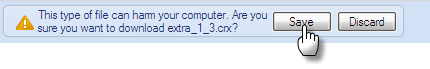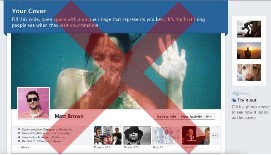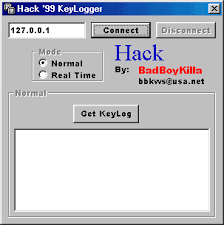2. KeyLoger adalah pencatatan setiap kali tombol pada keyboard di tekan.
contoh: saya belajar hack Facebook 360 hari 12 deTik
tulisan di atas akan tercatat di keyloger seperti dibawah ini:
s [shift] a y a [space] b e [shift] l a j a r [space] h [shift] a c k [space] [shift] f a c e b o o k [space] 3 6 0 [space] h [shift] a r i [space] 1 2 [space] d e [shift] t i k [space] [shift] 8
memang agak ribet sih bacanya, namun para hacker sudah punya cara cepat untuk mengkonfersi bahasa key loger..
Dengan demikian, walau kita menggunakan password kombinasi angka huruf dan karakter, tetap saja dengan keyloger akan tercatat semua aktifitas pada keyboard. sobat blogger bisa download nya Disini
Antisipasi dengan cara:
-Jika kalian memiliki flashdisk kalian bisa tulis alamat email pada notepad, copy-paste jika ingin login [kalian tidak akan melakukan aktifitas pengetikan pada user name ato email dan sebagainya]
jika perlu dengan paswordnya juga.
-Jika pasword adalah angka silahkan kalian buka aplikasi kalkulator pada windows, bisa di jadikan sebagai virtual key. gunakan dengan cara klik pada angka, kemudian copast pada bagian password.
-Atau kalian gunakan virtual key yang disediakan pada operating system komputer dengan cara:
Klick start >> kemudian All Program >> kemudian accessories >> kemudian accesbility >> kemudian On-screen keyboard
nanti akan muncul seperti ini:
Klick start >> kemudian All Program >> kemudian accessories >> kemudian pilih Notepad
setelah kalian membuka notepad silahkan klik pada virtual kerboard sesuai dengan alamat email kalian, setiap klik akan muncul pada notepad, jika sudah selesai tekan [ctrl]+[a] lalu [ctrl]+[c] kemudian kalian pastekan pada halaman facebook dengan menekan [ctrl]+[v] ingat pada www.facebook.com
lakukan hal yang sama pada password kalian
dengan demikian kalian tidak melakukan aktifitas pada keyboard
3. Hack Facebook dengan Facebook Freezer
Cara ini hanya dilakukan oleh orang yang iseng saja, FacebookFreezer bekerja agar akun yang di Freez tidak bisa masuk ke akunnya..
Softwarenya seperti ini nih sobat screamo..
Indikasi kalian adalah korban FacebookFreezer adalah kalian tidak bisa masuk walaupun kalian sudah benar memasukan email dan password
Caranya mengatasinya cukup mudah
a. Ketika Kalian memasukkan alamat email dan password akun Facebook Kalian yang sedang di-freeze seseorang, maka kemudian akan muncul pesan sbb (klik untuk memperbesar):
b. Selanjutnya segeralah Kalian klik tulisan yang berwarna merah, dan muncul pesan sbb (klik untuk memperbesar):
Pesan di atas memberitahukan Kalian bahwa untuk mengganti password Kalian, Kalian diminta untuk melakukan klik “Atur Ulang Kata Sandi”, agar sebuah alamat email konfirmasi dari pihak facebook terkirim ke email Kalian.
c. Buka email Kalian kemudian baca petunjuknya kemudian klik link yang diberikan, seperti berikut (klik untuk memperbesar):
d. Setelah Kalian menuju link yang diberikan, masukkan kata sandi Kalian yang baru. Jreeennggg!!! akhirnya Kalian dapat masuk kembali di halaman akun facebook Kalian bersama teman-teman jaringan Kalian.
Catatan:
* Segera hidden alamat email kalian
* Hindari Password menggunakan tanggal lahir kalian atau yang berkaitan dengan kalian
* Bedakan password antara login dan email
* Dosa Tangung Sendiri yah?
Oke Sobat Bogger screamo, sekian informasi dari saya..
mohon maaf bila hanya sedikit link downloadnya..
SEMOGA BERMAFAAT .