After your first degree, there is also this need to acquire advanced knowledge, new skills to remain relevant in your chosen career or for the quest of trying out on a new career path.
Similarly, the desire to acquire university or technical qualifications and skills is growing in several countries of the world with the global vision of giving education to all.
I explained what should be expected from you after your university career, though many people didn’t get these experiences while in school for one reason or the other.
Most people prefer to take up their further studies or professional development programs in another country other than their home country.
Consequently, several people lack the money to fund their education especially when they desire to study in a country with a currency value higher than their country currency value. This is evident in countries as United Kingdom, USA, Canada, Netherlands, etc. where international students pay higher fees for tuition, accommodation and maintenance.
Most prospective students have resorted to seeking funding from organizations, universities and individuals in form of scholarship.
One great challenge about securing a scholarship is that too many applications chase a small fund.
This article reveals some of the rules to adopt when applying scholarship to enhance the chances of your application being selected.
Gather your admission and scholarship materials beforehand.
Most scholarship applicants do not know the application documents required by the school they intend to apply to.
Different schools require different application materials depending on the country, course of study or type and mode of programme.
Generally, the following documents may be required:
- copy of Degree certificate usually certified/notarised copy in the case of scholarship application.
- copy of transcript usually certified copy in the case of scholarship application.
- Two letters of Reference-professional and academic.
- Fully completed scholarship application Form.
- Letter of financial support or letter of sponsorship.
- English Language certificate or other evidence of proficiency in English Language which is the language of instruction for course of study.
This requirement varies in countries where other international languages are used other than English Language such German, French, Japanese or Spanish.
However, most universities would give a waiver on the English language requirement for countries whose one of the official languages is English language.
Start early to apply for admission into your chosen schools and programme(s).
When I was scouting for scholarship for my graduate programme, one mistake l made was to start my admission process late even though l thought I started early.
l later discovered that the admission process takes at least three months or more depending on a range of factors. It could be delays in the postal delivery of the application documents or getting reference letters from your academic and professional referees, or getting your transcript(s) from your school.
Therefore, if you want to start your programme in September for scholarship, it is good to start the application process from November of the preceding year of study.
This will place you in position to be in possession of an offer of admission from the school, either conditional or otherwise, before the scholarship application deadline.
The reason is that most universitiesand lnternational funding organizations have their scholarship deadline fixed between March and May annually. For example, the deadline for scholarship application for the University of Westminster is May 30 for September intake and November 30 for January intake.
Take note of scholarship application deadline and work to beat it.
You should remember that any application for scholarship that did not beat the deadline will not be processed and you don't have any contractual agreement with the scholarship panel in this case as their decision is final.
Most funding bodies do not permit sending the scholarship application documents through courier service fax or as email attachment. This could be a way of reducing the number of application to be received due to the available funding.
Most scholarship applications are done online but you are expected to send the supporting documents through mail in some cases which would take some days to get to the destination or may be delayed due to transit problems.
Construct a good letter of Support.
The letter of support is expected to reveal to the scholarship panel why you need the scholarship, what amount of support you need-tuition, maintenance, or accommodation, the effort you have made in securing funding from other scholarship bodies or individual/company sponsorship and why you are the best candidate for the scholarship.
The letter of support should not write in a hurry. You should be clear, precise, sincere, persuasive and convincing in your writing. Remember that in most cases, you are not interviewed by the Panel.
Your write-up represents you and one of the crucial parameters to be duly considered before awarding scholarship to you.
Remember that scholarship opportunities are few and highly competitive.
About two-thirds of prospective students need financial support in one form or the other which makes it very competitive to get funding for your programme.
Most International funding Bodies and Universities receive large number of scholarship applications annually while they have few openings.
These Universities have devised means to reduce the number of applications by considering only applications that meet their criteria as usually stipulated in the application form.
Therefore, you are expected to read the criteria for application very carefully considering the basic qualificationfor scholarship application for the programme, the number of years required as work experience, the language of instruction, the value and duration of the award.
Most scholarships are partial while others are full. The partial scholarship may cover tuition (full tuition waiver) or accommodation only or maintenance only or a combination of the two above while full scholarships cover tuition, accommodation and maintenance.
Do not apply for scholarship without an offer of admission.
Almost all the Low Tuition Colleges and Universities require that you first secure admission into the programme of your choice before applying for scholarship.This is one of the reasons why you need to start early to apply for admission.
Most applicants spend time running after funding opportunities without a corresponding letter of an offer of admission only to regret hereafter.
The scholarship awarding body wants to be sure that you would take up the offer of scholarship when awarded to you and therefore, would see evidence of acceptance into the school of your proposed programme of study.
I wish you the best in your career ambitions.








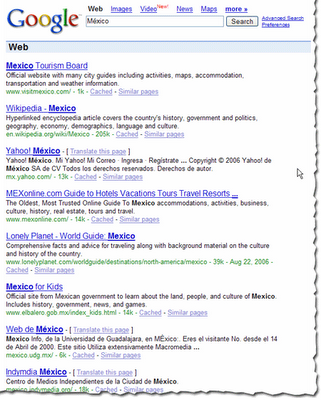

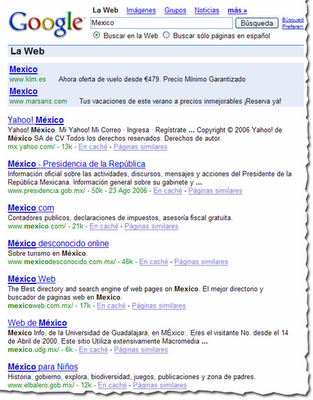

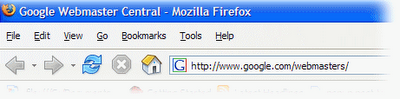
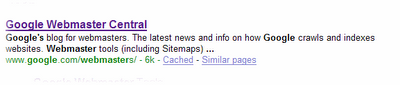 Write with words
Write with words