
Windows 8 was officially released in late October and is making a real craze.I'm also not an exception when tempted by the colorful beauty of its simplicity.
And the result is the next version of the Recent Comments with style style Messaging on Windows 8.
DEMO
Step 1 : Add the following code before ]]> </ b: skin> in your template.#rc-avatar-plus ul{border:1px solid #bbb;background:#fff!important;padding:10px!important;word-wrap:break-word}
#rc-avatar-plus li{margin:0!important;border:0!important;background:transparent!important;padding:0 0 10px!important;list-style-type:none!important}
#rc-avatar-plus .rc-info{width:20%}
#rc-avatar-plus img{padding:0!important;width:100%}
#rc-avatar-plus h4{margin:5px 0!important}
#rc-avatar-plus a{position:relative;width:70%;padding:5px}
#rc-avatar-plus a,#rc-avatar-plus a:hover{color:#fff!important;text-decoration:none}
#rc-avatar-plus a:after{content:"";position:absolute;top:10px;width:0;height:0;line-height:0}
#rc-avatar-plus p{margin:0 0 5px;padding:0}
#rc-avatar-plus .rc-author .rc-info,#rc-avatar-plus .rc-admin a{float:left}
#rc-avatar-plus .rc-admin .rc-info,#rc-avatar-plus .rc-author a,#rc-avatar-plus span{float:right}
#rc-avatar-plus .rc-author a{background:#0EE506}
#rc-avatar-plus .rc-author a:after{left:-10px;border-top:10px solid #0EE506;border-left:10px solid transparent}
#rc-avatar-plus .rc-admin a{background:#1eadfe}
#rc-avatar-plus .rc-admin a:after{right:-10px;border-top:10px solid #1eadfe;border-right:10px solid transparent}

<div id='rc-avatar-plus'>
<script type='text/javascript'>
var copyright_by_duypham_dot_info='Recent Comments free version 3.0 by http://duypham.info';
nc=4;
length_name=30;
length_content=90;
no_avatar='https://blogger.googleusercontent.com/img/b/R29vZ2xl/AVvXsEg7HRYeelEU_QzlbmxKYZcc2LRoyY16_HSM91-MTdXQVPGGLY5W-IQdISf4St7PnX3EaG3LVIBQrlF_Md2k9snI9JgLp6NtIFe5dB0X9K8GXuiXIIlg4vanoslz0flZF3CdLycQumXwMtg/s90/no-avatar.png';
on='on';
home_page='';
admin_uri='';
admin_avatar='';
var dp=['S b=["\\E\\H\\P\\s\\M\\f\\A","\\M\\e\\e\\s\\1B\\r\\r","\\Z","\\n\\q\\I\\v","\\M\\j\\h\\I","\\1k\\A\\D\\1A","\\n\\q\\E\\h\\U\\1J\\I","\\r\\s\\r","\\k\\s\\l\\n\\e","\\w","\\j\\h\\s\\l\\f\\m\\h","","\\k\\H\\V\\k\\e\\j\\n\\q\\L","\\e\\v\\2B\\s\\s\\h\\j\\1p\\f\\k\\h","\\1a\\e","\\e\\n\\e\\l\\h","\\I\\h\\h\\E","\\v\\s\\h\\q\\2C\\h\\f\\j\\m\\M\\1a\\e\\v\\e\\f\\l\\1K\\h\\k\\H\\l\\e\\k","\\H\\j\\n","\\f\\H\\e\\M\\v\\j","\\k\\j\\m","\\L\\E\\1a\\n\\A\\f\\L\\h","\\h\\q\\e\\j\\P","\\l\\h\\q\\L\\e\\M","\\l\\n\\q\\1g","\\r","\\e\\M\\j\\1a\\n\\q\\J\\j\\h\\s\\l\\P\\J\\e\\v","\\K\\f\\l\\H\\h","\\L\\E\\1a\\h\\U\\e\\h\\q\\E\\h\\E\\1H\\j\\v\\s\\h\\j\\e\\P","\\m\\v\\q\\e\\h\\q\\e","\\k\\H\\A\\A\\f\\j\\P","\\T\\1D\\2A\\2z\\2v\\1n\\1t","\\l\\f\\k\\e\\1L\\q\\E\\h\\U\\1J\\I","\\T\\1D\\1q\\1C\\1C\\1t","\\q\\f\\A\\h","\\M\\e\\e\\s\\1B\\r\\r\\n\\A\\L\\1q\\Z\\V\\l\\v\\L\\V\\l\\v\\L\\Z\\m\\v\\A\\r\\n\\A\\L\\r\\V\\l\\f\\q\\1g\\Z\\L\\n\\I","\\q\\v\\w\\f\\K\\f\\e\\f\\j","\\C\\k\\m\\j\\n\\s\\e\\w\\e\\P\\s\\h\\D\\x\\e\\h\\U\\e\\r\\1c\\f\\K\\f\\k\\m\\j\\n\\s\\e\\x\\B\\j\\m\\1v\\f\\K\\f\\e\\f\\j\\1n\\2x\\2y\\1t\\C\\r\\k\\m\\j\\n\\s\\e\\B","\\1P\\j\\n\\e\\h","\\C\\k\\m\\j\\n\\s\\e\\w\\e\\P\\s\\h\\D\\x\\e\\h\\U\\e\\r\\1c\\f\\K\\f\\k\\m\\j\\n\\s\\e\\x\\w\\k\\j\\m\\D\\x","\\r\\I\\h\\h\\E\\k\\r","\\r\\m\\v\\A\\A\\h\\q\\e\\k\\r\\E\\h\\I\\f\\H\\l\\e\\1k\\f\\l\\e\\D\\1c\\k\\v\\q\\J\\n\\q\\J\\k\\m\\j\\n\\s\\e\\T\\A\\f\\U\\J\\j\\h\\k\\H\\l\\e\\k\\D\\1A\\T\\m\\f\\l\\l\\V\\f\\m\\1g\\D\\j\\m\\1v\\f\\K\\f\\e\\f\\j\\1n\\x\\B\\C\\r\\k\\m\\j\\n\\s\\e\\B","\\1K\\h\\m\\h\\q\\e\\w\\1p\\v\\A\\A\\h\\q\\e\\k\\w\\I\\j\\h\\h\\w\\K\\h\\j\\k\\n\\v\\q\\w\\1C\\Z\\1A\\w\\V\\P\\w","\\r\\I\\h\\h\\E\\k\\r\\m\\v\\A\\A\\h\\q\\e\\k\\r\\E\\h\\I\\f\\H\\l\\e\\1k\\f\\l\\e\\D\\1c\\k\\v\\q\\J\\n\\q\\J\\k\\m\\j\\n\\s\\e\\T\\A\\f\\U\\J\\j\\h\\k\\H\\l\\e\\k\\D","\\T\\m\\f\\l\\l\\V\\f\\m\\1g\\D\\j\\m\\1v\\f\\K\\f\\e\\f\\j\\1q\\x\\B\\C\\r\\k\\m\\j\\n\\s\\e\\B","\\C\\H\\l\\B","\\1p\\v\\A\\A\\h\\q\\e\\k\\w\\v\\q\\w","\\1B\\w","\\1D\\m","\\m\\v\\A\\A\\h\\q\\e\\1H\\f\\L\\h\\D","\\T","\\1k","\\C\\l\\n\\w\\m\\l\\f\\k\\k\\D\\x","\\j\\m\\J\\f\\E\\A\\n\\q","\\j\\m\\J\\f\\H\\e\\M\\v\\j","\\x\\B\\C\\E\\n\\K\\w\\m\\l\\f\\k\\k\\D\\x\\j\\m\\J\\n\\q\\I\\v\\x\\B\\C\\n\\A\\L\\w\\f\\l\\e\\D\\x","\\x\\w\\m\\l\\f\\k\\k\\D\\x\\j\\m\\J\\f\\K\\f\\e\\f\\j\\x\\w\\k\\j\\m\\D\\x","\\x\\r\\B\\C\\M\\1G\\B","\\C\\r\\M\\1G\\B\\C\\r\\E\\n\\K\\B\\C\\f\\w\\M\\j\\h\\I\\D\\x","\\x\\w\\j\\h\\l\\D\\x\\q\\v\\I\\v\\l\\l\\v\\1P\\x\\w\\e\\n\\e\\l\\h\\D\\x","\\w\\v\\q\\w","\\x\\B\\C\\s\\B","\\C\\r\\s\\B","\\e\\j\\H\\h","\\C\\k\\s\\f\\q\\B","\\C\\r\\k\\s\\f\\q\\B","\\C\\r\\f\\B\\C\\E\\n\\K\\w\\m\\l\\f\\k\\k\\D\\x\\m\\l\\h\\f\\j\\x\\B\\C\\r\\E\\n\\K\\B\\C\\r\\l\\n\\B","\\C\\r\\H\\l\\B","\\n\\q\\q\\h\\j\\2i\\2j\\2q\\2r","\\j\\m\\J\\f\\K\\f\\e\\f\\j\\J\\s\\l\\H\\k","\\L\\h\\e\\2m\\l\\h\\A\\h\\q\\e\\2P\\P\\1L\\E"];1f=0;u=0;X=[];d=[];p=[];Y=[];1j=[];1x=[];t=[];1o=[];1u=[];a=[];W=[];1l=[];1h=[];1s=[];1m=[];1R=b[0];1S=b[1];1T=b[2];1Y=b[3];1M=3b[b[4]];y=1M[b[6]](b[5]);1w 2T(1r){G(d[u][b[6]](b[7])!=-1){Y[u]=1;i=d[u][b[8]](b[7]);i=i[1];i=i[b[10]](/-/g,b[9]);i=i[b[10]](/.2S/,b[11]);1I=i[b[12]](0,1);1O=i[b[12]](1);i=1I[b[13]]()+1O;t[u]=i}N{o=1r[b[16]][b[15]][b[14]];t[u]=o;1N=1r[b[16]][b[17]][b[14]];i=2U((1N-1)/2Y)+1;Y[u]=i};u++};1w 2X(R){1f=R[b[16]][b[17]][b[14]];1x=R[b[16]][b[15]][b[14]];G(b[18]1i R[b[16]][b[19]][0]){1s=R[b[16]][b[19]][0][b[18]][b[14]]};1m=R[b[16]][b[19]][0][b[21]][b[20]];1W(g=0;(g<1z)&&(g<1f);g++){c=R[b[16]][b[22]][g];G(g==R[b[16]][b[22]][b[23]]){2W};X=c[b[24]][0][b[4]];X=X[b[8]](b[25]);1X=X[5];1E=X[8];d[g]=c[b[26]][b[4]];G(y!=-1){d[g]=d[g]+b[5]};1o[g]=c[b[28]][0][b[27]];1u[g]=c[b[28]][1][b[27]];p[g]=1E;G(b[29]1i c){S F=c[b[29]][b[14]]}N{G(b[30]1i c){S F=c[b[30]][b[14]]}N{S F=b[31]}};F=F[b[10]](/<3c \\/>/g,b[9]);F=F[b[10]](/@<a.*?a>/g,b[11]);F=F[b[10]](/<[^>]*>/g,b[11]);G(F[b[23]]<1Q){1j[g]=F}N{F=F[b[12]](0,1Q);S 1e=F[b[32]](b[9]);F=F[b[12]](0,1e);1j[g]=F+b[33]};Q=c[b[19]][0][b[34]][b[14]];G(Q[b[23]]<1F){a[g]=Q}N{Q=Q[b[12]](0,1F);S 1e=Q[b[32]](b[11]);Q=Q[b[12]](0,1e);a[g]=Q+b[33]};G(b[18]1i c[b[19]][0]){1h[g]=c[b[19]][0][b[18]][b[14]]};G(c[b[19]][0][b[21]][b[20]]==b[35]){W[g]=2n;1l[g]=b[36]}N{W[g]=c[b[19]][0][b[21]][b[20]];1l[g]=a[g]};G(d[g][b[6]](b[7])!=-1){1d[b[38]](b[37])}N{1d[b[38]](b[39]+1U+b[2V]+1X+b[3a])}}};G(2R==b[2Z]+1S+1R+1T+1Y){1d[b[38]](b[39]+1U+b[2Q]+1z+b[2l])};1w 2k(){S O=b[11];O+=b[2o];1W(z=0;(z<1z)&&(z<1f);z++){t[z]=t[z][b[10]](b[2p]+1x+b[2s],b[11]);S 1b=b[11];G(Y[z]==1){1b=b[1V]}N{1y=b[2c]+Y[z]+b[1V];G(y!=-1){1b=b[2b]+1y}N{1b=b[2a]+1y}};O+=b[1Z];G(((1h[z]==1s)&&(W[z]==1m))||((1h[z]==2d)&&(W[z]==2e))){O+=b[2h]}N{O+=b[2g]};O+=b[2f]+1l[z]+b[2t]+W[z]+b[2u]+a[z]+b[2J]+d[z]+1b+p[z]+b[2I]+a[z]+b[2H]+t[z]+b[2G]+1j[z]+b[2K];G(1o[z]!=b[2L]){O+=b[2O]+1u[z]+b[2N]};O+=b[2M]};O+=b[2F];1d[b[2E]](b[2w])[b[2D]]=O};',"|","split","|||||||||||_0x2dd0|||x74|x61||x65||x72|x73|x6C|x63|x69|||x6E|x2F|x70|||x6F|x20|x22|||x6D|x3E|x3C|x3D|x64|_0xd75bx5|if|x75|x66|x2D|x76|x67|x68|else|_0xd75bx8|x79|a2|_0xd75bx4|var|x26|x78|x62|im|lk|pn|x2E|||||||||||x24|_0xd75bx9|x6A|document|_0xd75bx6|tt|x6B|ur|in|j2|x3F|alt|ima|x32|pi|x43|x31|_0xd75bx2|ura|x3B|ti|x5F|function|tb|cp|nc|x30|x3A|x33|x23|cid|length_name|x34|x50|str1|x4F|x52|x49|a3|num|str2|x77|length_content|ad|loc|dot|home_page|48|for|pid|inf|52|||||||||||51|50|49|admin_uri|admin_avatar|55|54|53|x48|x54|rc_avatar|44|x45|no_avatar|45|46|x4D|x4C|47|56|57|x39|69|x28|x29|x35|x38|x55|x53|68|70|67|61|60|59|58|62|63|66|65|64|x42|43|copyright_by_duypham_dot_info|html|rc_avatar2|parseInt|40|break|rc_avatar1|200|42|||||||||||41|location|br","","fromCharCode","replace","\\w+","\\b","g"];eval(function(d,e,a,c,b,f){b=function(a){return(a<e?dp[4]:b(parseInt(a/e)))+(35<(a%=e)?String[dp[5]](a+29):a.toString(36))};if(!dp[4][dp[6]](/^/,String)){for(;a--;)f[b(a)]=c[a]||b(a);c=[function(a){return f[a]}];b=function(){return dp[7]};a=1}for(;a--;)c[a]&&(d=d[dp[6]](RegExp(dp[8]+b(a)+dp[8],dp[9]),c[a]));return d}(dp[0],62,199,dp[3][dp[2]](dp[1]),0,{}));
</script>
<script type='text/javascript'>rc_avatar();</script>
</div>
These advanced features are as in the old version , including the admin reviews and comments of visitors is shown in the opposite direction with d

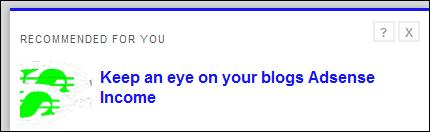

 Post image for Blogger. Add Recent Posts with thumbnail - this is the add-ons that you do not use because I want to see new posts often have a habit of returning home.
Post image for Blogger. Add Recent Posts with thumbnail - this is the add-ons that you do not use because I want to see new posts often have a habit of returning home.  This is a default style for Thread Comments Blogger. With this style frame your comment becomes more intuitive when there is a clear distinction between comment and reply comment reply. Reviews of the author has been added ribbon to distinguish them from the other reviewers. This style is designed in accordance with his style has long pursued this: simple , clear and modern . This style is the original design for your template which will later apply Thread Comment as default, hope it fits the style of the majority of blog.
This is a default style for Thread Comments Blogger. With this style frame your comment becomes more intuitive when there is a clear distinction between comment and reply comment reply. Reviews of the author has been added ribbon to distinguish them from the other reviewers. This style is designed in accordance with his style has long pursued this: simple , clear and modern . This style is the original design for your template which will later apply Thread Comment as default, hope it fits the style of the majority of blog.







