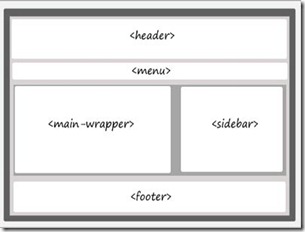Deleting junk files from my PC will always be a cleaning job that I enjoy, no matter how much I hate cleaning up my house. The Standard Add/Remove Program often can't uninstall Windows software completely. It often leave useless files on the hard drive, associated desktop icons, Start menu entries and keys in the registry. Big registry and a large number of unnecessary files make the PC system slower and slower. Then system cleaning and maintenance software become one of my favourite jobs. But here I'd like to talk about completely uninstalling Windows software with best program that can tweak, clean and help to troubleshoot your computer. They are
Absolute Uninstaller,
MyUninstaller and
Revo Uninstaller.
Absolute Uninstaller: Absolute Uninstaller is more powerful than Standard Add/Remove Program which often can't remove Windows software completely. Absolute Uninstaller is a lightning fast, well desniged and extremely easy to use. It wipes off all the junk files completely in seconds and offers a more user-friendly way to remove unneeded applications for improving your computer efficiency. One of the most interesting features in Absolute Uninstaller is the Batch Uninstall feature.
Absolute Uninstaller supports batch uninstall to remove multiple software from your system with a single click. While most uninstaller utilities allow you to select more than one programs to remove at a time. When you launch the uninstall process, all uninstaller utilities are executed at the same time, and this leads to errors in most cases. But with Absolute Uninstaller, the programs you have selected are uninstalled one by one, reducing the chances to get errors. If you still got an error that Absolute Uninstaller allows you to make backups for certain programs.
MyUninstaller:
MyUninstaller is also an alternative uninstaller tool to the standard Add/Remove application of Windows operating system. It displays the list of all installed programs, and allows you to remove an application, delete an uninstall entry, and save the list of all installed programs into a text file or HTML file.
MyUninstaller also provides additional information for most installed software that the standard Add/Remove application doesn't display: product name, version, company, uninstall string, installation folder and more.
Revo Uninstaller:
Revo Uninstaller lists the installed programs and components for you. With a choice of views, the information on program components is available: program properties, registry entries and links to manufacturer's website. You can find installed applications just by typing the first few letters of their name by the "Search" option. Revo Uninstaller scans for leftovers with more advanced algorithms that are so precise, fast and very effective in search for leftovers of Windows Services.
Final Thoughts:
Absolute Uninstaller, MyUninstaller and Revo Uninstaller are the best programs that can completely uninstall Windows software. They are similar to standard Windows Add/Remove program but more powerful. The standard Add/Remove program can't uninstall software totally which often leaves broken registry keys, unnecessary files on the hard disk. The more junk files your computer has, the slower it runs. With Absolute Uninstaller, MyUninstaller or Revo Uninstaller wipping off all the junk files clearly in seconds, your computer can work more efficiently.